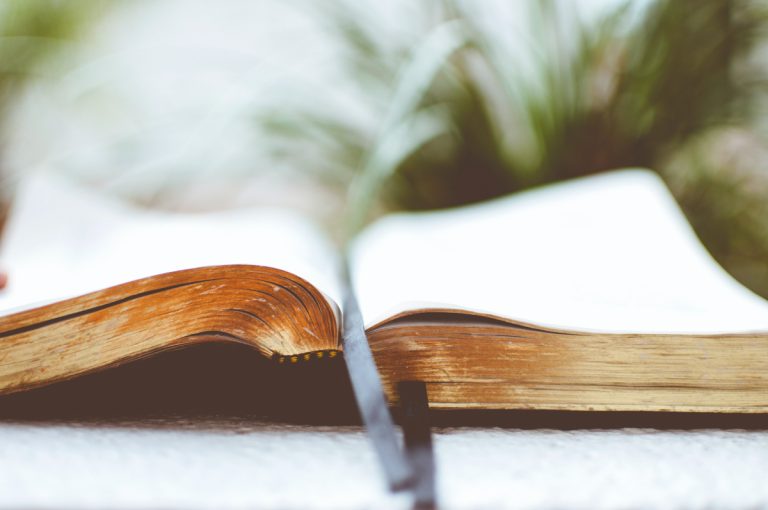In November 2022, Instagram released its scheduling content tool. Instagram users with professional accounts can now schedule their reels and posts up to 75 days in the future directly from their smartphone app.
This is a lifesaving, super-efficient tool for content creators who want to post across multiple Instagram accounts several times a week. Let’s see how this feature works and why it makes a difference.
What’s So Great About Instagram’s New Scheduling Feature?
Until last November, there was no option to schedule Instagram posts directly from the app. Instead, creators had to use third-party tools like Hootsuite, Sendible, Buffer, Social Pilot, and Creator Studio or get by with desktop apps such as Meta Business Suite.
But now that those grueling days are over, you can easily schedule Instagram posts and reels with a couple of clicks from the comfort of your smartphone. The app is available on both iOS and Android devices.
This has really positive implications for creators. First of all, it saves you a lot of time and energy in how you schedule and manage your posts up to a month and a half in advance. It also makes it easier to manage your content even if you’re constantly on the move.
But the best thing about Instagram’s scheduling feature is that it can help you reach your maximum content performance, especially when it comes to Instagram reels.
Apart from the scheduling tool, Instagram has also released Achievements badges, encouraging creators to try different Reels features to unlock achievements. It’s clear that the app has found novel ways to incentivize users to create original and exciting content.
Read: LinkTree Ban Controversy On Twitter
Is the Instagram Scheduling Feature Available to Everyone?
Unfortunately, no. To use this tool, you must have a professional account. If you have a business profile, that also counts as a professional account. But if you have a standard one, you’ll need to upgrade it to professional.
A Step-by-Step Guide on How to Schedule a Post/Reel
Scheduling your posts on Instagram is actually very easy. Let’s go through the main steps one by one:
- Open the Instagram app on your phone and tap the Post or Reel tabs.
- Select the desired photo or video and add a caption or any effects and filters you want.
- Go to Advanced Settings and then click on Schedule this post.
- Select a desired date and time – they can go up to 75 days from the day you schedule it.
- Select Done and then go back.
- Click on the Schedule button so you can actually schedule the post or reel.
Note: These steps work only if you’re trying to schedule reels and posts from the Instagram smartphone app. You won’t be able to schedule content from your PC.
Also, as we mentioned earlier, you must have a professional Instagram account, and you can only schedule a maximum of 25 posts per day.
Collaborative posts, product tagging, sponsored posts, fundraisers, and cross-posting on Facebook still aren’t compatible with Instagram’s scheduling tool.
How to Manage Scheduled Posts and Reels on Instagram
You can manage scheduled content on Instagram in two ways.
To do it from your Instagram profile, you must go to your profile and find the Scheduled Content button in the top right corner. Tap ‘Next’ to the reel or post you want to edit. Choose either Reschedule, Share Now, or Delete, depending on what you want to do with it.
To manage scheduled content from the create mode, you need to go to Post or Reel. After this, tap the Scheduled button so you can view scheduled content. Tap on the reel or post you want to edit, and then tap on Reschedule, Share Now, or Delete.