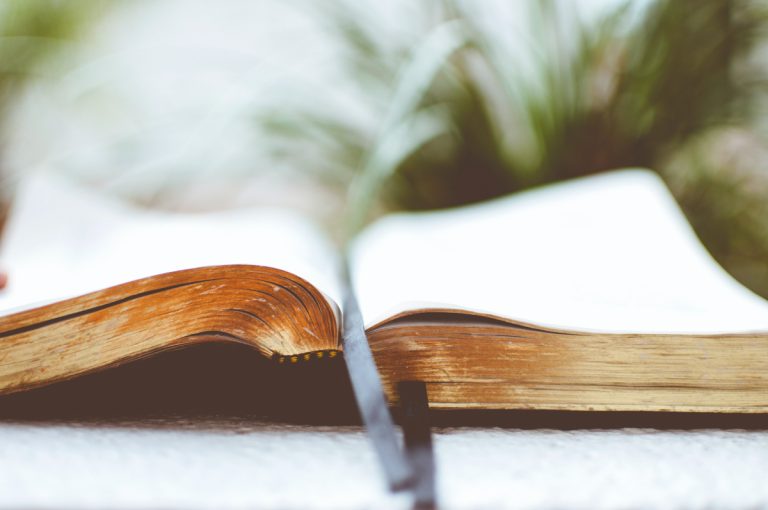OnlyFans is arguably the most famous social media platform that features both NSFW and SFW content. With more than 1.2 million creators, it attracts a lot of talent and creative minds.
The platform is home to adult content creators, yes, but also models, influencers, celebrities, fitness gurus, professionals from various fields, and more.
As a creator, you must be wondering which social media site will give you the best online working conditions. OnlyFans may be the most well-known NSFW and SFW platform for content creators, but is it truly the best one out there?
We’re here to help you make an informed decision about whether OnlyFans is the site you want to publish your creative work on.
Keep on reading to find out more about OnlyFans’ features, its pros and cons, and the earning strategies it offers for content creators.
What is OnlyFans?
OnlyFans is a social media site that allows creators to earn money for the content (videos, pics, live streams) they post on the platform.
Users can find all kinds of content on OnlyFans, from professional advice and modeling to spicy and X-rated content.
OnlyFans had a bit of a shakeup in 2021 when they briefly considered banning adult content. The motive behind the proposed ban was “banks refusing to work with the platform,” as Tim Stokely, co-founder of OnlyFans, said in an interview.
However, there was a lot of backlash from adult content creators who felt their livelihood had been threatened. Soon after the initial proposal, OnlyFans decided not to go through with the ban.
Currently, adult content is still welcome on the platform, and according to some estimates, it comprises 70% of the overall content on OnlyFans. It’s evident the platform can’t afford not to allow adult content when so much of its user base are adult content creators and their fans.
Pros
- Most widely used social media platform for adult content
- Well-known all around the internet
Cons
- No tiered subscriptions
- Referral commission ends after the first year
How Does OnlyFans Work?
OnlyFans works pretty much as any other similar social media site. Once you register as a creator, you can log into the platform and start publishing content on your profile.
Once you’ve entered your bank info, you can also select your subscription fee. You can link your OnlyFans profile to your Google and Twitter accounts, and also connect it to Spotify to add a bit of flair to your account and share your music taste with your fans.
On the right side of your profile, you can also see a list of other profiles you can scroll through and see whether any of them are creating in a similar niche to yours. If so, you can connect with them and help promote each other’s profiles.
OnlyFans is easy to navigate for fans and subscribers. On the left side, they can see options that refer to the user’s profile, such as Home, Notifications, Messages, Bookmarks, Lists, Subscriptions, and Card info. The middle section is the feed, the place where users can see what the accounts they’re following are posting. And on the right side users can see suggestions for other creators’ profiles, based on their preferences and activity on the platform.
OnlyFans Features
OnlyFans has a lot of features that are appealing to creators. Some of them are similar to other platforms (like Fansly, or Alua, for example), and some are more specific to OnlyFans, like the wallet credits.
Location Blocking
Many creators in the adult monetization niche want to keep their content away from the eyes of family and friends. Location blocking is a feature that allows you to do just that – block access to your content on a city or state level, depending on what’s the best fit for you.
Watermark
All the content you post on OnlyFans gets an automatic watermark, which is crucial in protecting copyright and preventing content theft and ID infringement. This allows you to prove your ownership over the content you create and share in the event of it getting stolen.
Even if the watermark gets cropped, you will recognize the video/pic, and you can contact OnlyFans and submit proof that they have it on their platform. The platform can then take the appropriate measures to take down the stolen content.
Free Content
While the main way for creators to make money on OnlyFans is through subscriptions to their paid content, the platform also allows you to make a free page.
An OnlyFans free page is a great idea for both new and seasoned creators. You can use it to convert fans who are not subscribed or are not immediately willing to pay for your pics and videos. Another great practice is to promote any new content that you make available on your paid feed and tickle your fans’ imagination.
Lastly, you can put certain posts on your free page behind a paywall as PPVs.
Wallet Credits
The Wallet feature OnlyFans offers is more relevant for fans and subscribers, but it’s still worth noting, as it helps you understand just how convenient it is for your fans to engage with your account, buy your paid content, and sign up for a subscription.
The OnlyFans wallet essentially offers users a way to deposit money to their OnlyFans balance from their debit or credit card in bulk. This makes it easy for them to send tips to their favorite creators, pay for PPVs, or use the paid chat feature without having to enter their payment details every time. Instead, they can just top up their OnlyFans wallet from time to time! Plus, they can use credits from their balance to buy you items from your Amazon wishlist.
OnlyFans Online Store
OnlyFans has launched an exciting new feature – an online store in partnership with the Spring Store.
The online store can be enabled through a creator’s profile. It’s a place where creators can sell branded products to their fans. You’ll be able to sell anything from water bottles to apparel and design your own merchandise.
The feature works as an integration. Creators can sign up to create a Spring Store account through an online form and add products they’ve made or designed to the store.
Once your store is set up, you will get a link from the store that you can display on your OnlyFans profile. When fans click on this link, they will be redirected to your very own Spring page.
It’s exciting that OnlyFans has this feature in the works, as this will expand its monetization options. It will make OnlyFans more competitive with similar platforms like ManyVids, which already have this feature.
How Do You Join OnlyFans as a Creator?
To join OnlyFans as a creator, you need to create an account.
OnlyFans allows you to have both free and paid accounts at the same time. Check out our article on the topic to learn more about the difference between them and why you might want to have both.
You can also choose to have just one account, either free or paid. If you choose paid, you can link your bank account to your OnlyFans profile. If you set it up as an automatic (recurring) payment, then the money will be directly transferred to your linked bank account.
Once you sign up, you’ll also need to upload an ID document and banking info so the platform can verify your account. The documents you submit will be up for review for 24-48 hours, after which you’ll receive confirmation that your account has been verified.
Note: Keep in mind that income taxes on anything you make on OnlyFans are not taken out from your earnings, so you have to pay them yourself at the end of the year. OnlyFans will send you a yearly tax income, which you can then file as a self-employed person. Bustle suggests you set out around 25% of your annual earnings as money for your taxes and keep a neat Excel table to keep track of them.
How Can Creators Earn Money on OnlyFans?
OnlyFans offers several monetization options. Let’s take a look at what they are.
PPV (Pay-per-view)
Pay-per-view posts allow you to make money even if you have a free account. It means that fans will have to pay a one-time fee that you have specified in order to view the content that you have chosen to put behind a paywall.
PPV is a good way to entice non-paying customers to subscribe to your private feed.
Subscriptions
OnlyFans allows its creators to choose a flat subscription fee for their private feed. The minimum subscription rate is $4.99 per month, and the maximum is $49.99 per month.
Some of OnlyFans’ monetization options are inferior to competitor platforms like Fansly. There’s an absence of tiered subscription plans, and the limit to how much you can charge per month is also pretty small compared to Fansly ($49.99 vs. $499.99).
Paid Chat
OnlyFans also makes it possible for creators to make money by chatting with fans and subscribers.
Paid chat is a great way to drive engagement, nurture genuine connections with your fans, and ultimately, drive conversions. You can incentivize fans who are still not paying subscribers into becoming ones after you get to know each other better by chatting. Also, starting at $5, creators can set up tips or paid private messaging. Paid tips and private messages can increase revenue while also encouraging fans to interact with creators and develop a devoted following.
Tips
Whether you have a free or paid account, tips are a great way to make extra money on OnlyFans.
You have to have at least five posts on your profile for fans to be able to give you a tip. Once you become eligible, you can ask for tips in your DMs, on your profile, and in live streams.
In terms of the minimum tip requirement, there’s no minimum threshold if the fan/subscriber has money in their OnlyFans wallet balance. If they want to use their credit card, though, then the minimum tip amount is $5.
Live Streams
If you want to make money through live streams on OnlyFans, you can do a paid stream or stream for free but ask for tips during the live session.
Referrals
OnlyFans creators can also make money if they recruit new creators for the platform. OnlyFans offers a 5% commission for the first year after the referee joins the platform. The commission money comes from OnlyFans’ budget, so it doesn’t affect the referred creator’s profits.
While there’s no limitation as to how many creators you can refer to the platform, there is a limitation as to how much you can earn per creator. The limit is $50,000 (up until the first million of the referred creator.)
Unfortunately, the OnlyFans commission percentage ends after one year of the referee joining the platform. After that, you won’t be able to make this kind of passive income as a creator. This is a drawback to using the platform, especially when you compare it to Fansly. Fansly allows 5% in the first year of the joining of the referred creator and a lifetime commission of 1.5% after the first year ends.
Is it Possible to Delete Your OnlyFans Account?
You can delete your OnlyFans account at any time by going to the settings and choosing the ‘delete account’ option.
If you choose to delete your account, know that you won’t be able to restore it at a later time. Instead, you’ll have to make a new account if you choose to return to the platform.
Before you delete your account, make sure that you don’t have any remaining paying, active subscribers. If you still have active subscribers, your account won’t be deleted immediately; it will be kept until the end of the subscription cycle.
Conclusion
OnlyFans is still among the most popular social media sites for creators in the adult monetization niche and beyond.
It offers a lot of attractive features for both creators and users and is continuously investing in ways to make the platform more robust, like with the addition of the Spring Store.
Overall, OnlyFans is still a good platform for both NSFW and SFW content creators.